

Small, configurable and battery friendly widget with digital clock and much more
On HONEYCOMB or ICECREAMSANDWICH a reboot MIGHT be needed to make the widget show up on the list, click actions (for alarm or apps) are pro only.
Small (<100kb), fully configurable and extremely battery efficient **WIDGET** with:
- Digital clock
- Customizable fonts and colors (for transparent bg set alpha to 0!)
- Multiple layout templates
- Battery status (with time remaining)
- Network operator / WiFi network name
- World clock with timezone support (just add multiple widget and set manually weather/location in the options)
- Current location, date and uptime
- Current and tomorrow weather
- Next alarm
and more...
Again, this is a *WIDGET*! Long press on your home screen to add it, stop giving "1 star" saying that it does not open!
- If you like the widget -> RATE IT!
- If you have problems -> SEND ME AN EMAIL!
- I cannot answer comments -> SEND ME AN EMAIL!
- Exclude this from your task killer if you have one
- Enable Location&Security->UseWirelessNetworks in your Android options to have automatic location
- DO NOT move to SD! Widgets are not working on SD (they will disappear at reboot!)
Check "pro" version for tap to launch feature (direct alarm setup, application launch and more), settings save/restore and custom area text.
WANT TO OVERLAP LIKE SCREENSHOT? Select template "left right" then text settings and increase "big font size" to more than 80 pixels. The clock will overlap. You then need to change clock colors to obtain the look of the preview.










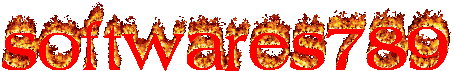
0 comments:
Post a Comment