Change Any Drive Background Without Software
[.ShellClassInfo]
IconFile=%SystemRoot%system32SHELL32.dll
IconIndex=127
ConfirmFileOp=0
[{BE098140-A513-11D0-A3A4-00C04FD706EC}]
Attributes=1
IconArea_Image=”YourPictureName.jpg”
IconArea_Text=”0xFFFFFF”
VeBRA sources – don’t delete the tag above, it’s there for XXXXX purposes -
[ExtShellFolderViews]
{BE098140-A513-11D0-A3A4-00C04FD706EC}={BE098140-A513-11D0-A3A4-00C04FD706EC}
{5984FFE0-28D4-11CF-AE66-08002B2E1262}={5984FFE0-28D4-11CF-AE66-08002B2E1262}
[{5984FFE0-28D4-11CF-AE66-08002B2E1262}]
PersistMoniker=Folder.htt
PersistMonikerPreview=%WebDir%folder.bmp
Some Information On Above Code:
Where “YourPictureName.jpg” is, delete that and replace with your picture name for example“abc.jpg”
Note:
Please check that Picture format (.jpg , .bmp, .gif) properly else this hack won't work.
If your Picture is white colour then folder names will not be clear so change the IconArea_Text=0xFFFFFF to IconArea_Text=”0x000000
Save the notepad as “desktop.ini”.
Place both your notepad file (i.e) desktop.ini and your picture in Pendrive.
Set the above files attributes as Hidden.
Refresh(F5) and Enjoy with your new background.
You can also this on your windows Xp Local drives(C,D,E,F).
IF above Code Not Work Then Try This
[ExtshellFolderViews]
{BE098140-A513-11D0-A3A4-00C04FD706EC}={BE098140-A513-11D0-A3A4-00C04FD706EC}
[{BE098140-A513-11D0-A3A4-00C04FD706EC}]
IconArea_Image=test1.jpg
Where “YourPictureName.jpg” is, delete that and replace with your picture name for example“abc.jpg”
Note:
Please check that Picture format (.jpg , .bmp, .gif) properly else this hack won't work.
If your Picture is white colour then folder names will not be clear so change the IconArea_Text=0xFFFFFF to IconArea_Text=”0x000000
Save the notepad as “desktop.ini”.
Place both your notepad file (i.e) desktop.ini and your picture in Pendrive.
Set the above files attributes as Hidden.
Refresh(F5) and Enjoy with your new background.
You can also this on your windows Xp Local drives(C,D,E,F).
IF above Code Not Work Then Try This
[ExtshellFolderViews]
{BE098140-A513-11D0-A3A4-00C04FD706EC}={BE098140-A513-11D0-A3A4-00C04FD706EC}
[{BE098140-A513-11D0-A3A4-00C04FD706EC}]
IconArea_Image=test1.jpg









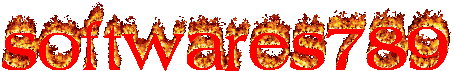
0 comments:
Post a Comment