New Windows 8 Shortcut Keys
There might be a couple of new keys that aren’t included in this list, but as far as we know, these are the most important ones.
1. Win + C (Charms Bar)
2. Win + Print Screen (Takes Screenshot and Saves it in Picture Library)
3. Win + Tab (Opens Switch List)
4. Win + X (Opens Admin Menu)
5. Win + Q (Opens Quick Search)
6. Win + W (Quick Search of Settings)
7. Win + F (Quick Search for Files)
8. Win + E (Opens My Computer)
9. Ctrl + Shift + Esc (Opens Task Manager)
10. Win + . (Cascade Open Apps)
11. Win + , (Aero Peek)
12. Win + Z (Opens Metro App Options)
13. Win + H (Opens Share Menu)
14. Win + I (Opens Setting Menu)
15. Win + P (Opens Second Screen/ Projector Settings)
16. Win + K (Opens Devices Settings)
17. Win + T (Preview Opened Windows in Taskbar)
18. Win + U (Opens Ease of Access Center)
19. Win + R (Opens Run Dialogue Box)
20. Win + Pause (Opens System Properties Window)
21. Win + Enter (Opens Windows Narrator)
22. Win + D (Go to Desktop)
23. Win + M (Minimizes All Applications)
24. Win + B (Go Back to Desktop)
25. Win + J (Switches Focus Between Snapped/Cascaded Metro apps)
26. Win + L (Lock Screen)
27. Ctrl + Mouse Scroll (In Desktop, Changes Icon Size. In Start Screen, toggles Zoom-in/Zoom-out )
28. Ctrl + Shift + N (Creates a New Folder)
tags:windows 8 shortcut keys pdf
windows 8 shortcut keys shutdown
windows 7 shortcut keys
windows 8 shortcut keys pdf free download
windows shortcut keys
windows 8 product keys
windows 8 shutdown
windows 8 theme
There might be a couple of new keys that aren’t included in this list, but as far as we know, these are the most important ones.
1. Win + C (Charms Bar)
2. Win + Print Screen (Takes Screenshot and Saves it in Picture Library)
3. Win + Tab (Opens Switch List)
4. Win + X (Opens Admin Menu)
5. Win + Q (Opens Quick Search)
6. Win + W (Quick Search of Settings)
7. Win + F (Quick Search for Files)
8. Win + E (Opens My Computer)
9. Ctrl + Shift + Esc (Opens Task Manager)
10. Win + . (Cascade Open Apps)
11. Win + , (Aero Peek)
12. Win + Z (Opens Metro App Options)
13. Win + H (Opens Share Menu)
14. Win + I (Opens Setting Menu)
15. Win + P (Opens Second Screen/ Projector Settings)
16. Win + K (Opens Devices Settings)
17. Win + T (Preview Opened Windows in Taskbar)
18. Win + U (Opens Ease of Access Center)
19. Win + R (Opens Run Dialogue Box)
20. Win + Pause (Opens System Properties Window)
21. Win + Enter (Opens Windows Narrator)
22. Win + D (Go to Desktop)
23. Win + M (Minimizes All Applications)
24. Win + B (Go Back to Desktop)
25. Win + J (Switches Focus Between Snapped/Cascaded Metro apps)
26. Win + L (Lock Screen)
27. Ctrl + Mouse Scroll (In Desktop, Changes Icon Size. In Start Screen, toggles Zoom-in/Zoom-out )
28. Ctrl + Shift + N (Creates a New Folder)
windows 8 shortcut keys shutdown
windows 7 shortcut keys
windows 8 shortcut keys pdf free download
windows shortcut keys
windows 8 product keys
windows 8 shutdown
windows 8 theme
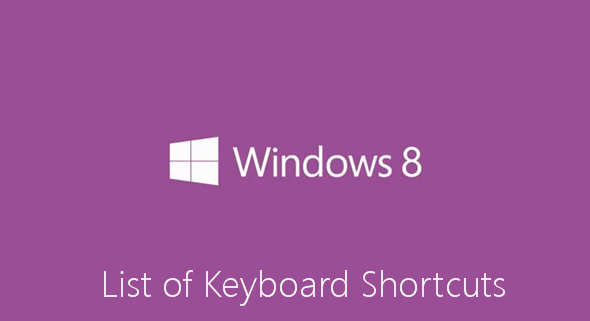









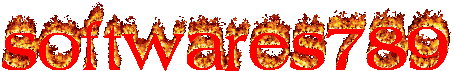
0 comments:
Post a Comment